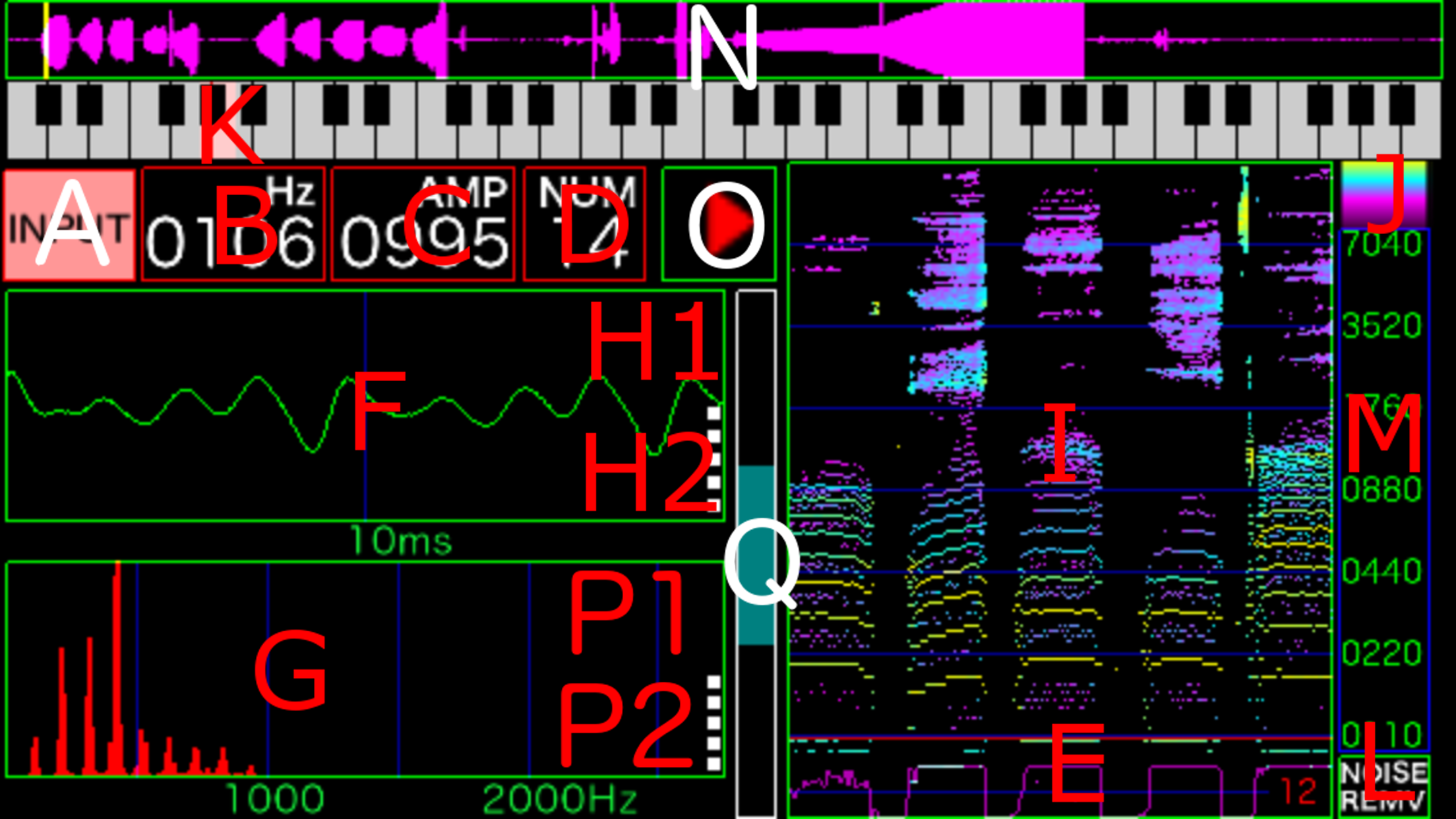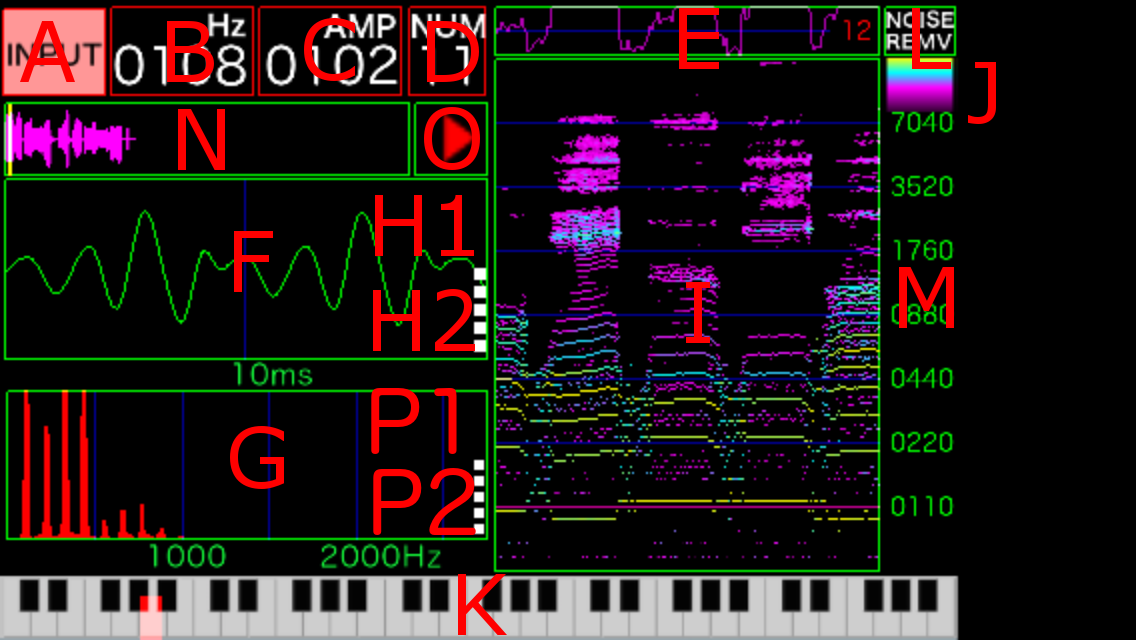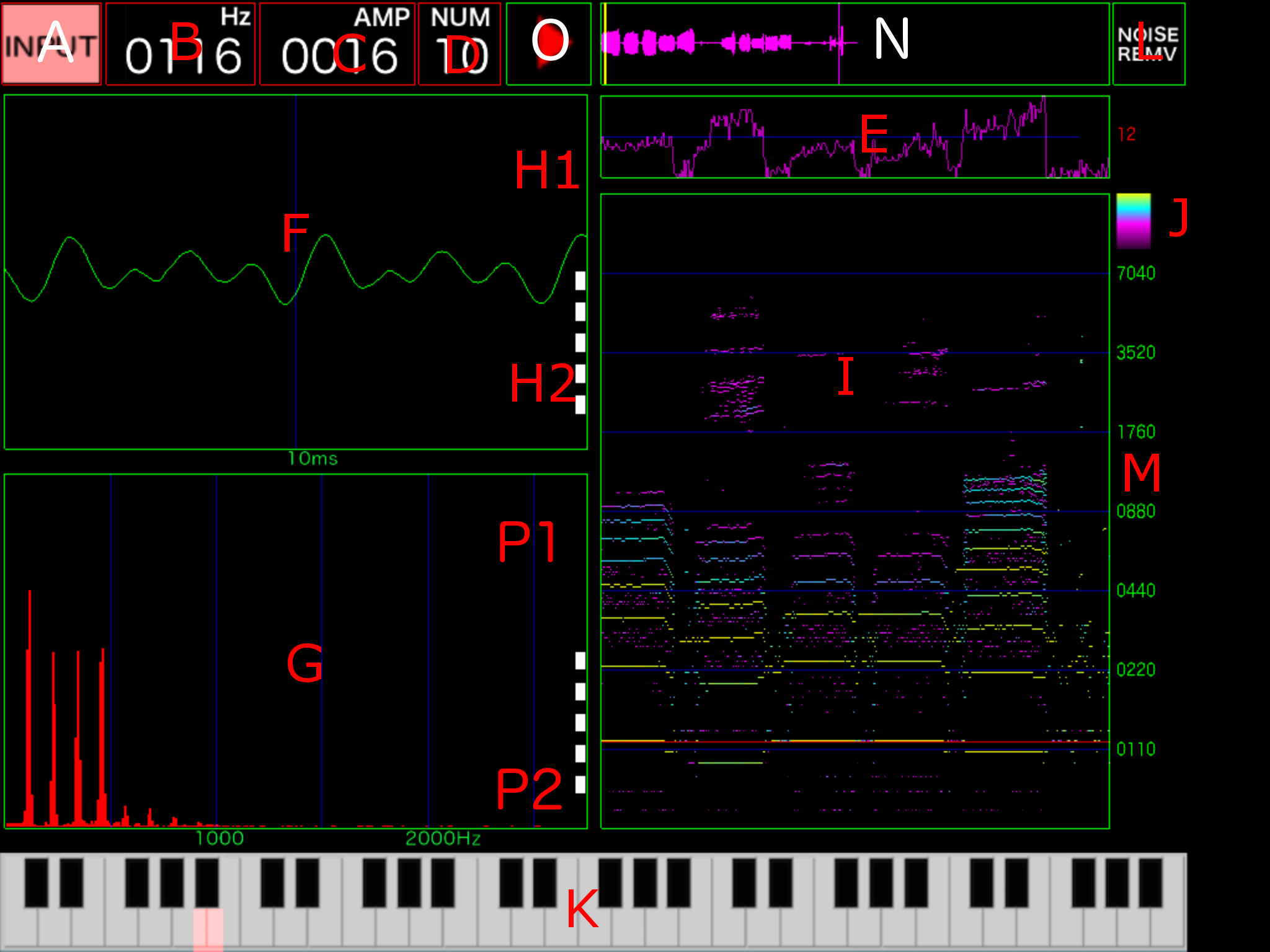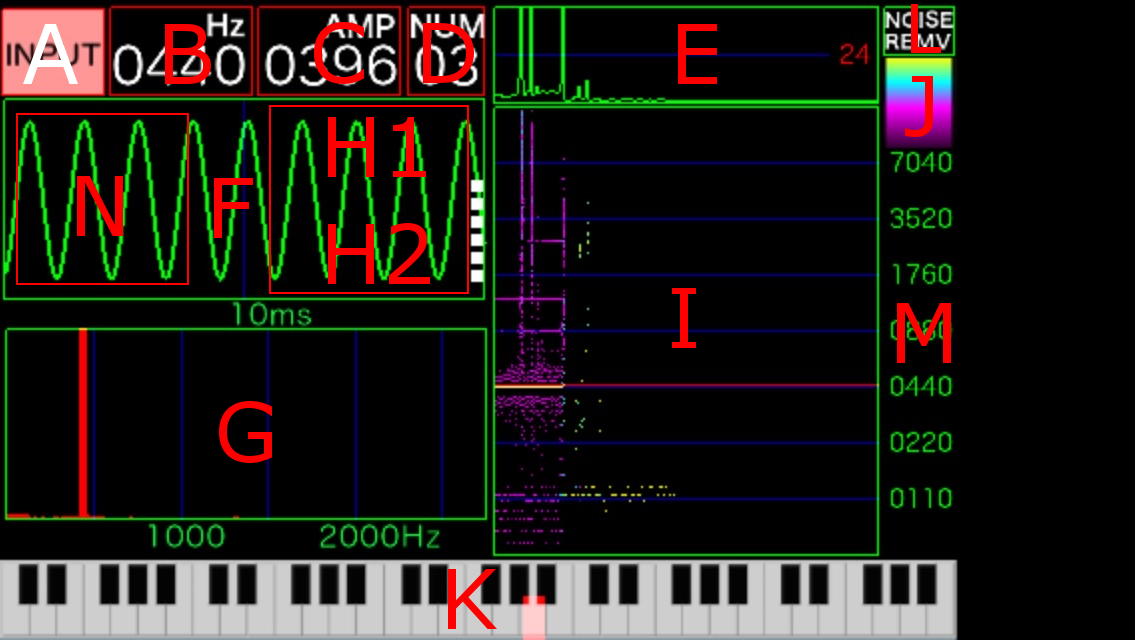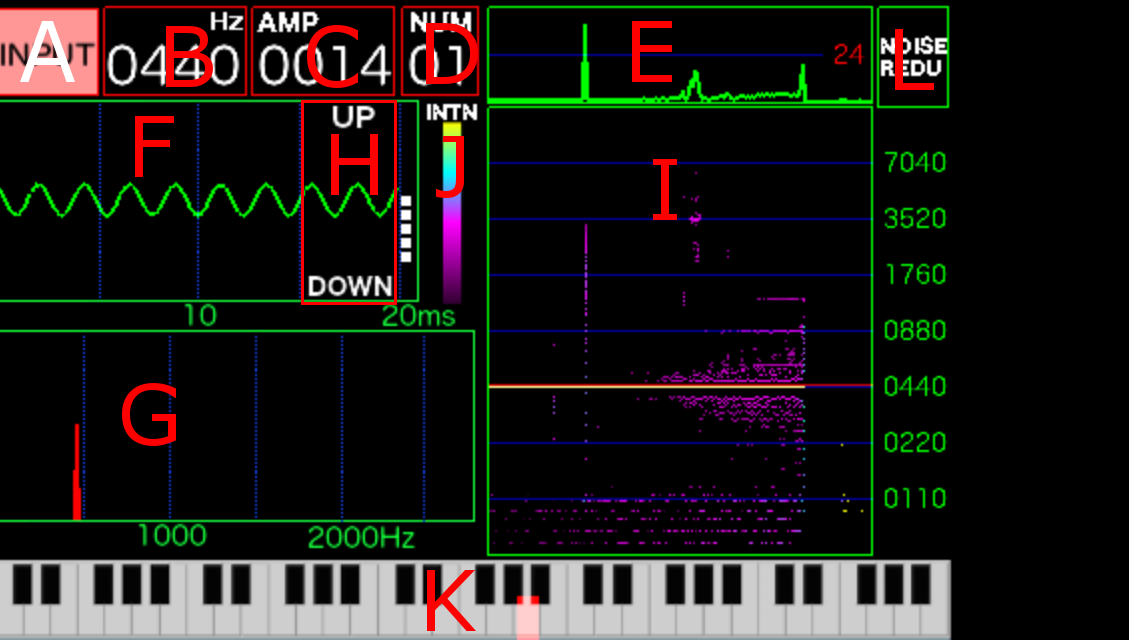Japanese
New Version
Additional functions in "CanSeeVoice Ver 2.1"
The volume of the player is increased. Then, be careful with the volume when using headphones.
The value of time/frequency on the horizontal axis can be changed by spreading/pinching your two fingers.
The value of amplitude on the horizontal axis can be changed by dragging your finger up/down.
Additional functions in "CanSeeVoice Ver 2.0"
/Reverse playback become possible.
/ Bug has been fixed, when connecting to HDMI and QuickTime Player.
iPhone Application New Version "CanSeeVoice Ver 1.7"
This application shows the frequency of your voice.
Additional functions in "CanSeeVoice Ver 1.7"
When you hit the piano keyboard, you will hear the sound of the keyboard.(fig"K")
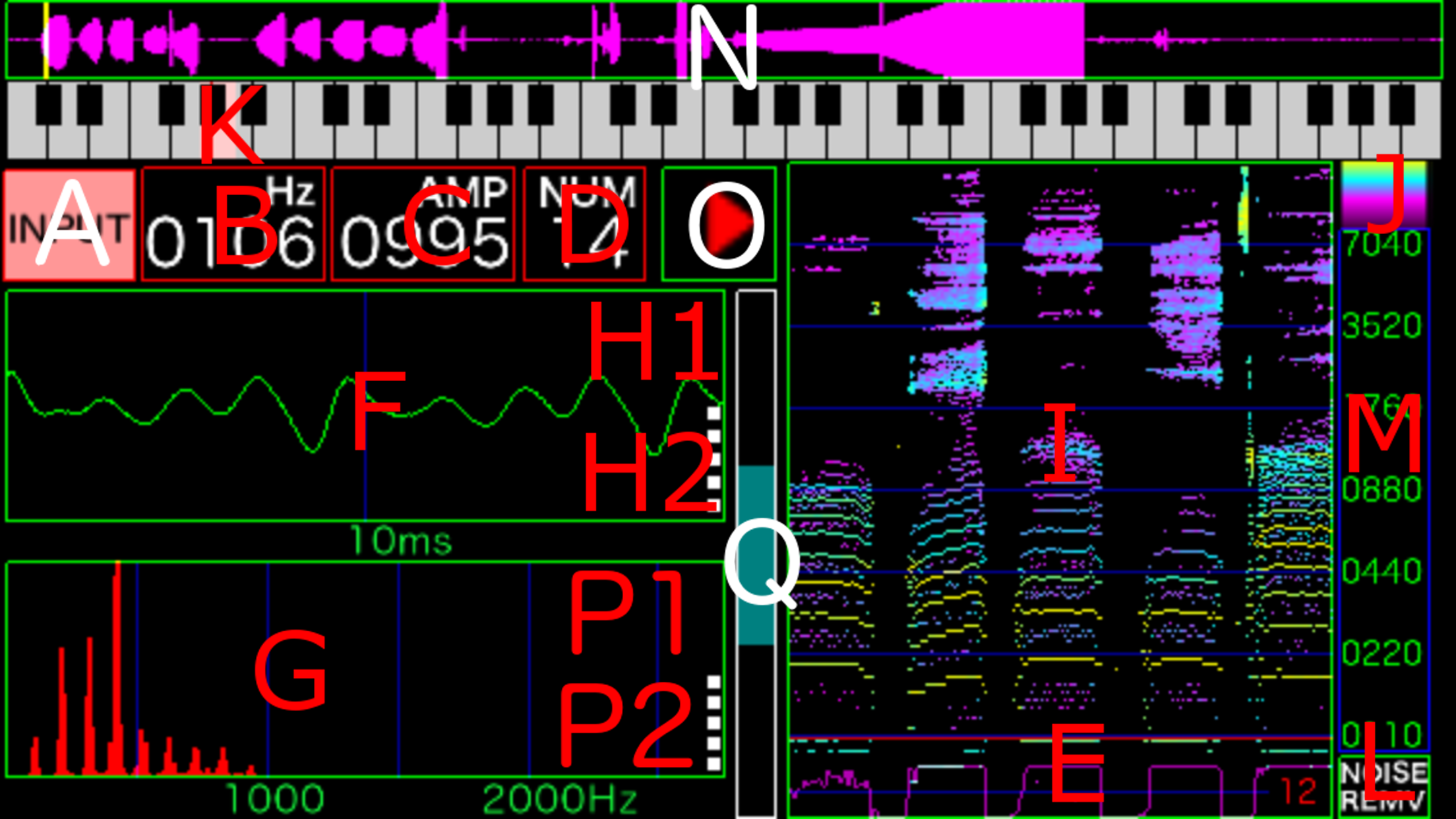
This application has the following features.
A) Button of Input or Stop
B) Display of the value of a fundamental frequency
C) Display of the amplitude level of the wave/FFT graph
D) Display of the numbers of harmonics
E) Display of relationship between the numbers of harmonics and time
F) Display of the wave graph
G) Display of the FFT graph
H1) Button of Amplitude level up of the wave/FFT graph
& Amplitude level up of the playback volume
H2) Button of Amplitude level down of the wave/FFT graph & Amplitude level down of the playback volume
I ) Display of relationship between FFT and time
J) Display of Amplitude of FFT
K) Display of a fundamental frequency on the piano keyboards
L) Button of noise rejection
M) Display of the scale of FFT
N) Display of all data of wave
O)Button of PlayBack
P1) Button of Amplitude level up of the FFT graph
P2) Button of Amplitude level down of the FFT graph
Q)Volume change of touching the piano keyboard
iPhone Application New Version "CanSeeVoice Ver 1.6".
This application shows the frequency of your voice.
Additional functions in "CanSeeVoice Ver 1.6"
A small bug has been fixed.
The amplitude level of FFT graph can be changed.
If you touche "P1", the scale is large. If you touch "P2",
the scale is small.
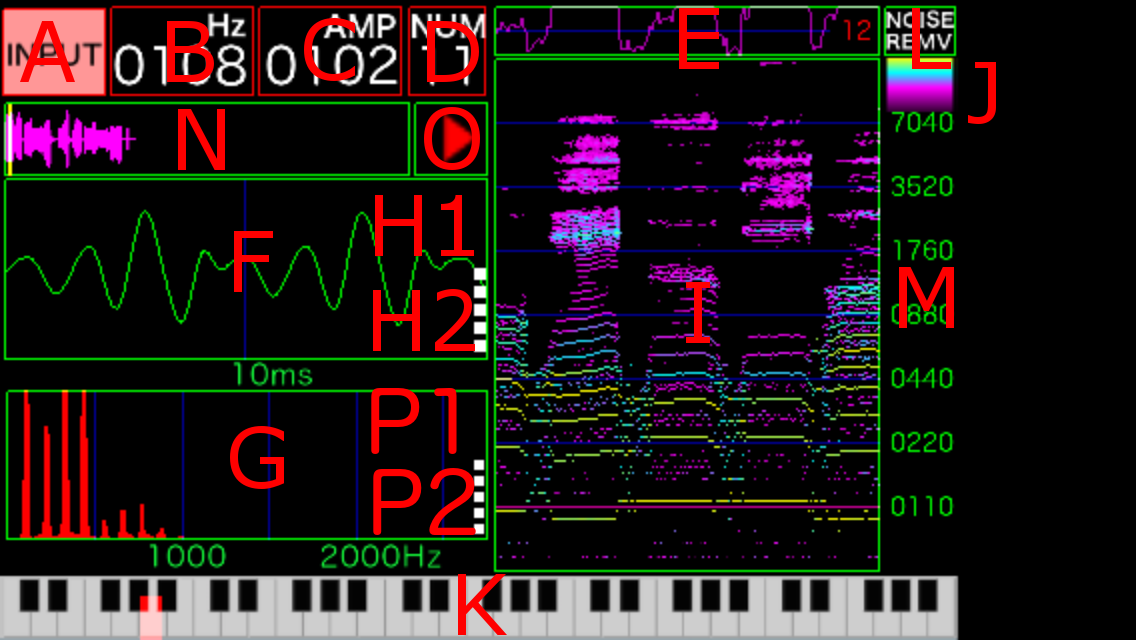
Before touch → If you touch "P1", the scale is large.
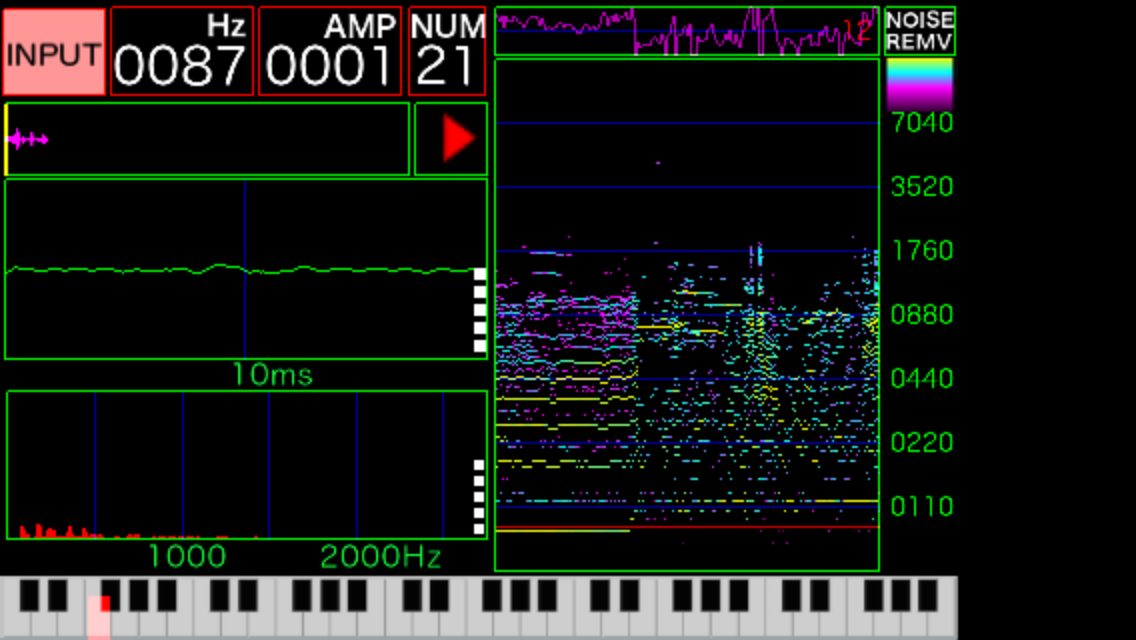

Additional functions in "CanSeeVoice Ver 1.5"
The graph"I" of the relationship between FFT and time became
highly accurate.
The FFT data is displayed per 0.025 seconds.
/iPhone
[Recorde Mode]
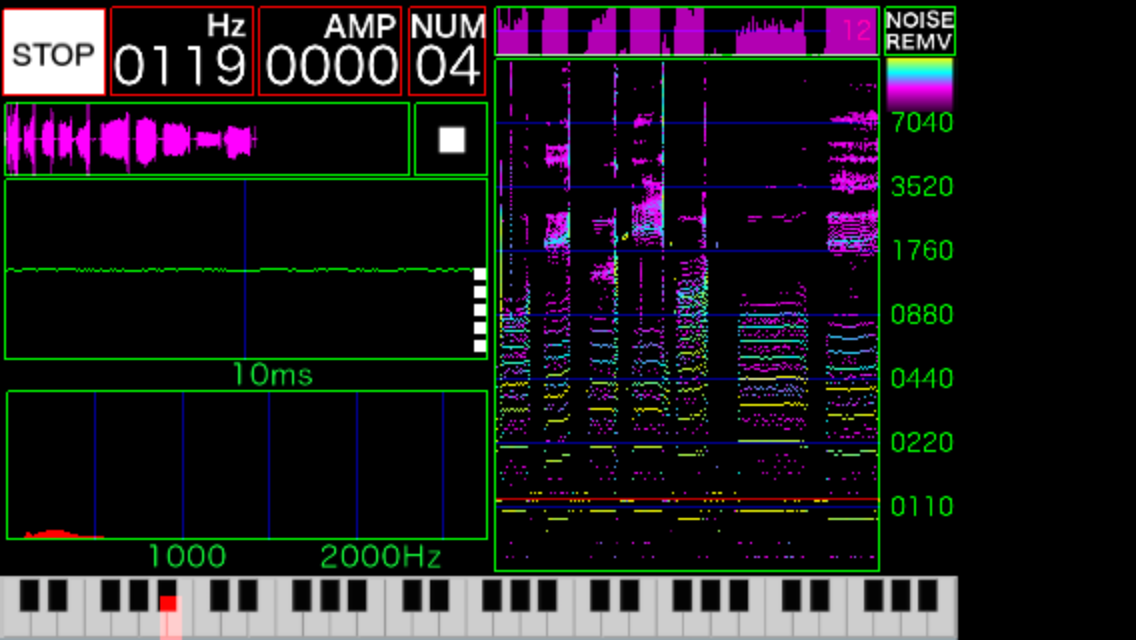
[PlayBack Mode]
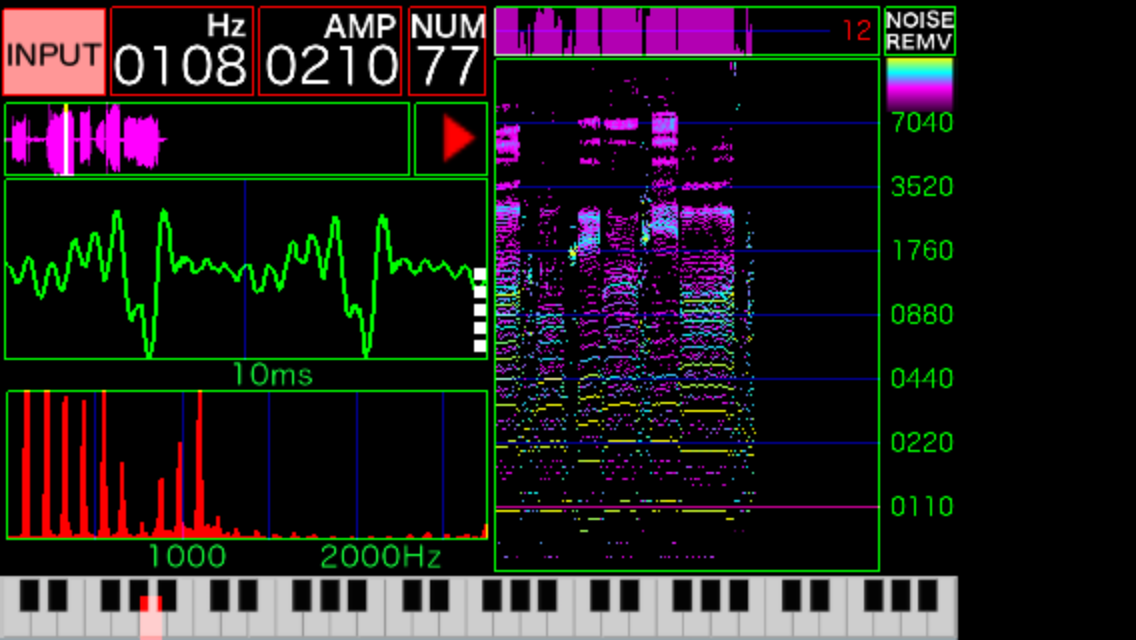
If you touch "red "button, recorded audio data is played back.
"button, recorded audio data is played back.
When recorded data is being played, if you touch "red "button, playback is sttoped.
"button, playback is sttoped.
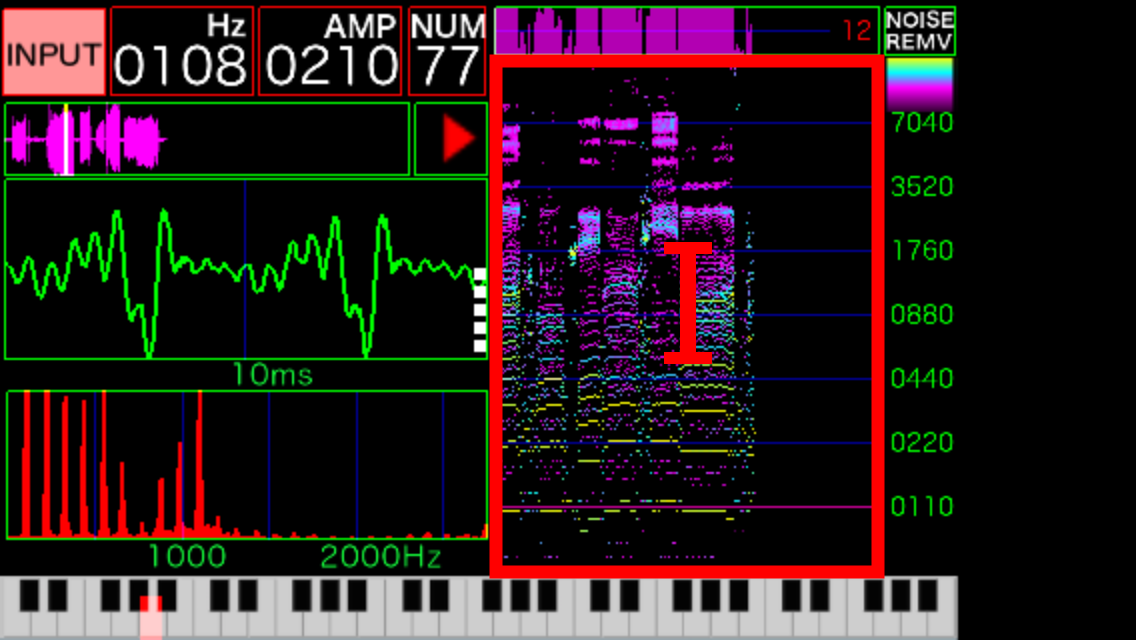
When you touch the area of "I",if you slide the area to right/left,
playback point is changed.
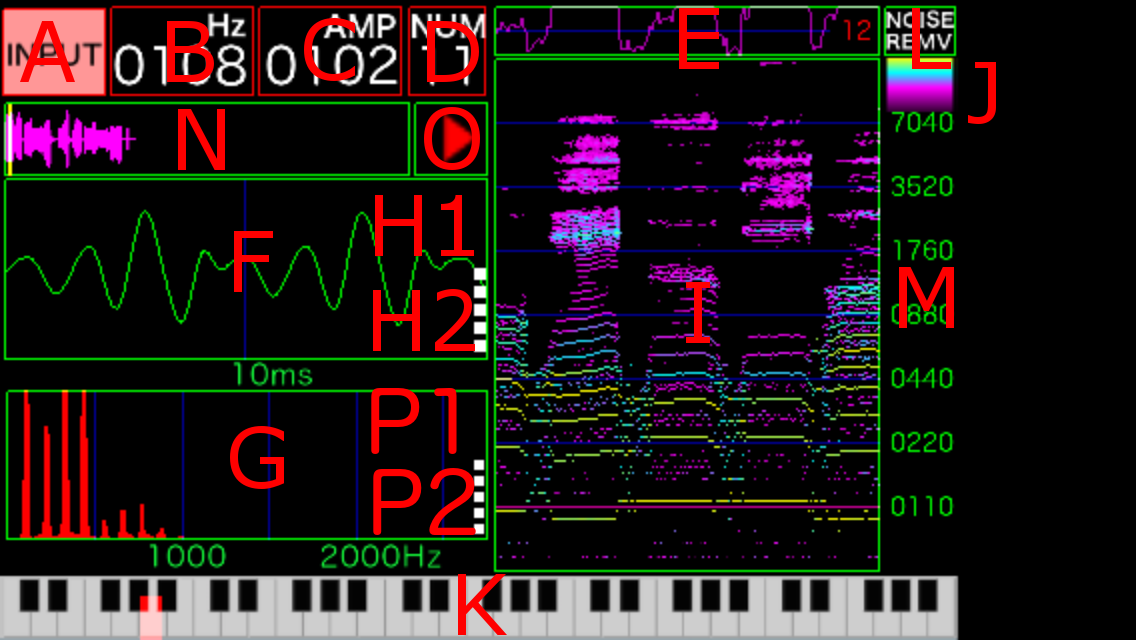
This application has the following features.
A) Button of Input or Stop
B) Display of the value of a fundamental frequency
C) Display of the amplitude level of the wave/FFT graph
D) Display of the numbers of harmonics
E) Display of relationship between the numbers of harmonics and time
F) Display of the wave graph
G) Display of the FFT graph
H1) Button of Amplitude level up of the wave/FFT graph
H2) Button of Amplitude level down of the wave/FFT graph
I ) Display of relationship between FFT and time
J) Display of Amplitude of FFT
K) Display of a fundamental frequency on the piano keyboards
L) Button of noise rejection
M) Display of the scale of FFT
N) Display of all data of wave
O)Button of PlayBack
P1) Button of Amplitude level up of the FFT graph
P2) Button of Amplitude level down of the FFT graph
/iPad
[Recorde Mode]
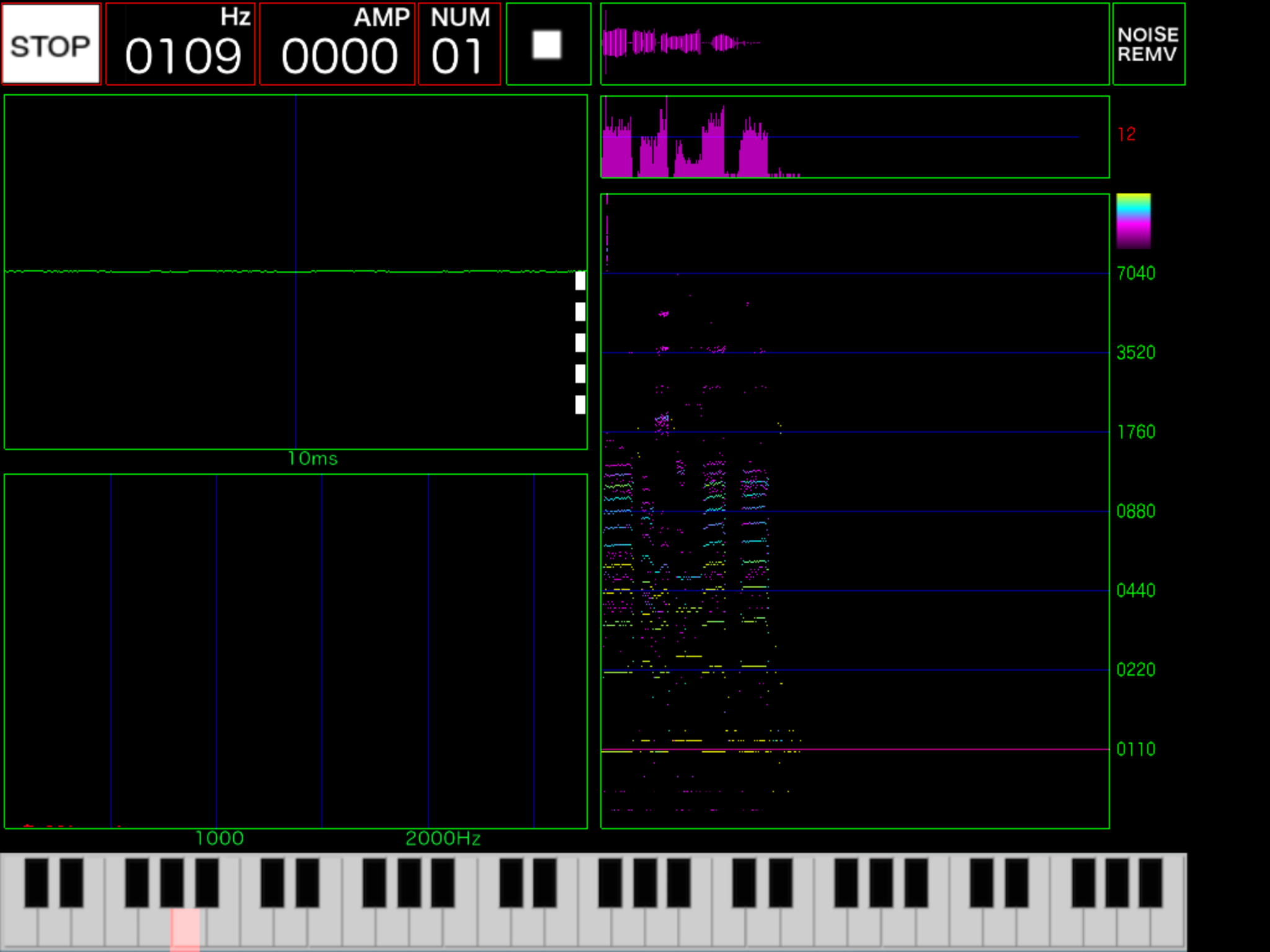
[PlayBack Mode]
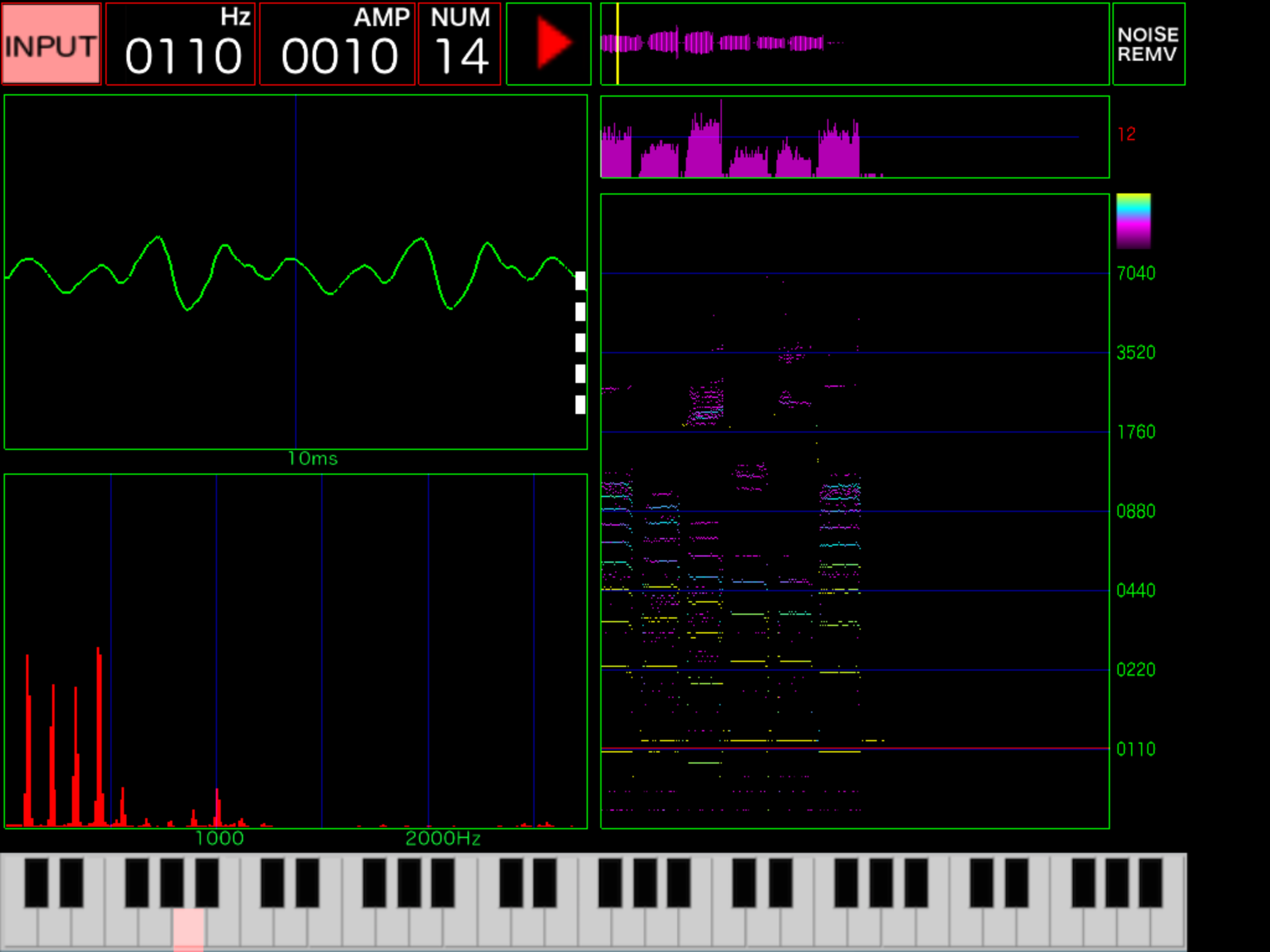
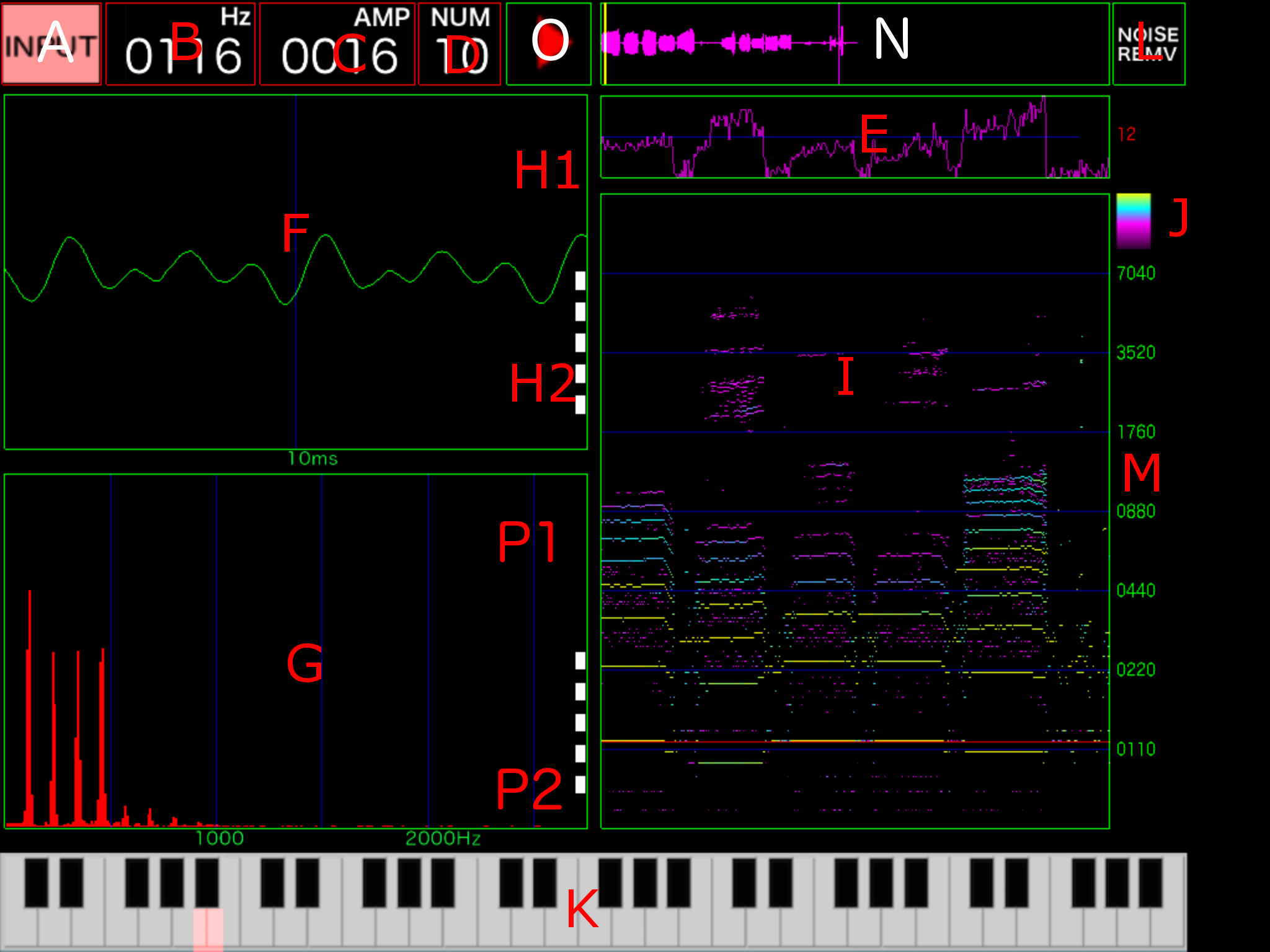
This application has the following features.
A) Button of Input or Stop
B) Display of the value of a fundamental frequency
C) Display of the amplitude level of the wave/FFT graph
D) Display of the numbers of harmonics
E) Display of relationship between the numbers of harmonics and time
F) Display of the wave graph
G) Display of the FFT graph
H1) Button of Amplitude level up of the wave/FFT graph
H2) Button of Amplitude level down of the wave/FFT graph
I ) Display of relationship between FFT and time
J) Display of Amplitude of FFT
K) Display of a fundamental frequency on the piano keyboards
L) Button of noise rejection
M) Display of the scale of FFT
N) Display of all data of wave
O)Button of PlayBack
P1) Button of Amplitude level up of the FFT graph
P2) Button of Amplitude level down of the FFT graph
If you touch the area of "E/H1/H2/I/L/M",it happens to be written
down.
The area of "E"
Before touch (The maximum scale is 24-times sound.)
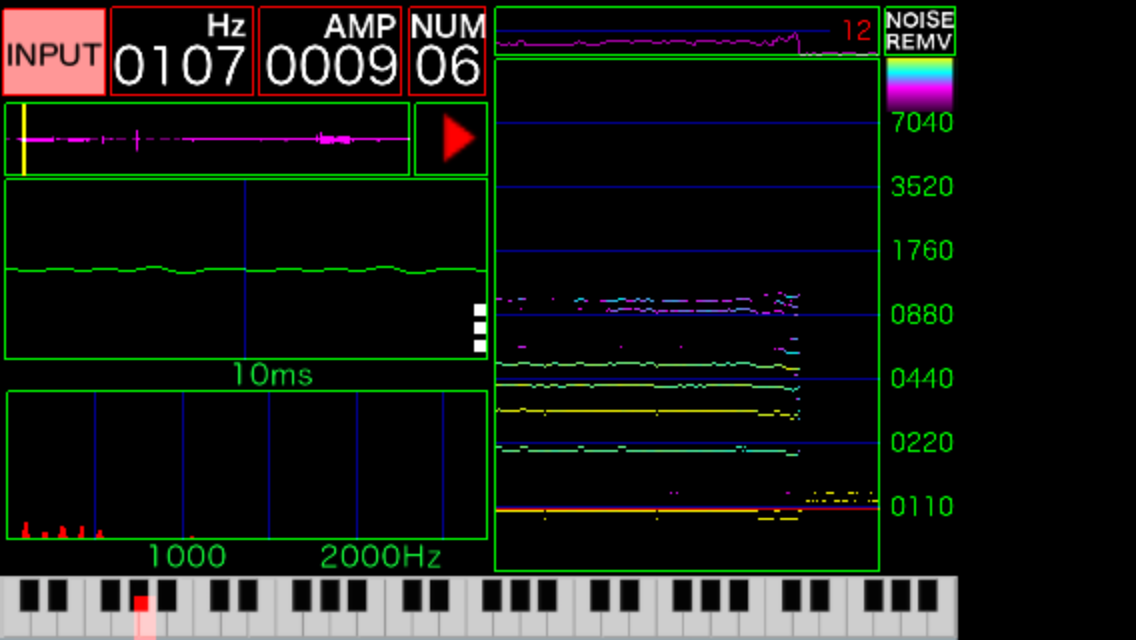
After touch (The maximum scale is 12-times sound.Touch again,The maximum
scale is 24-times sound.)
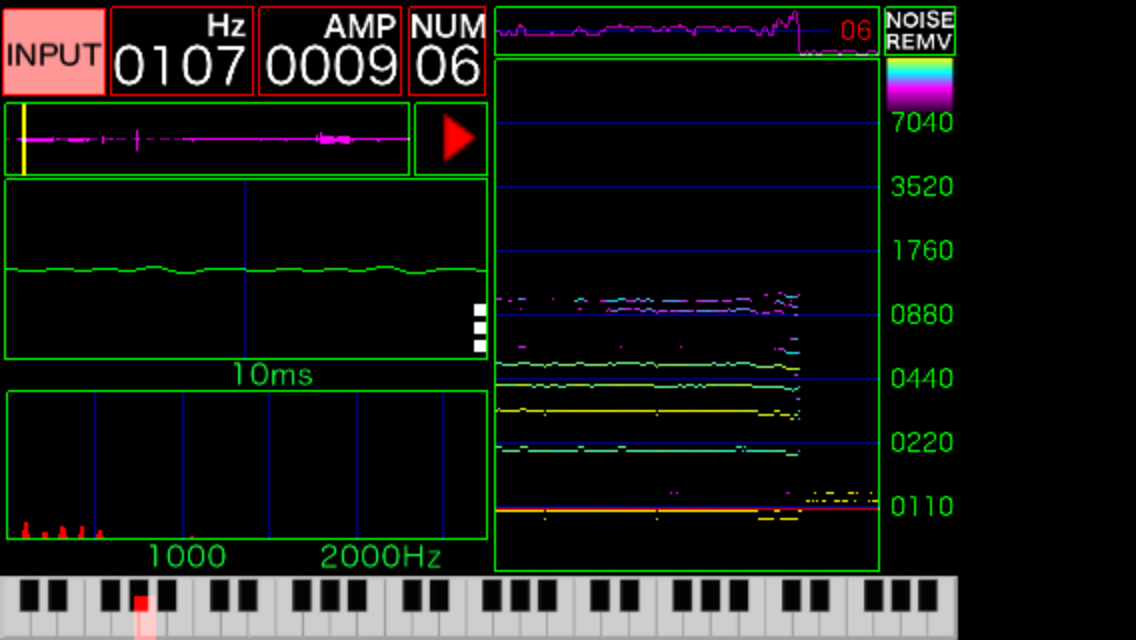
The area of "H1"
After touch (Wave and FFT data is expanded.)
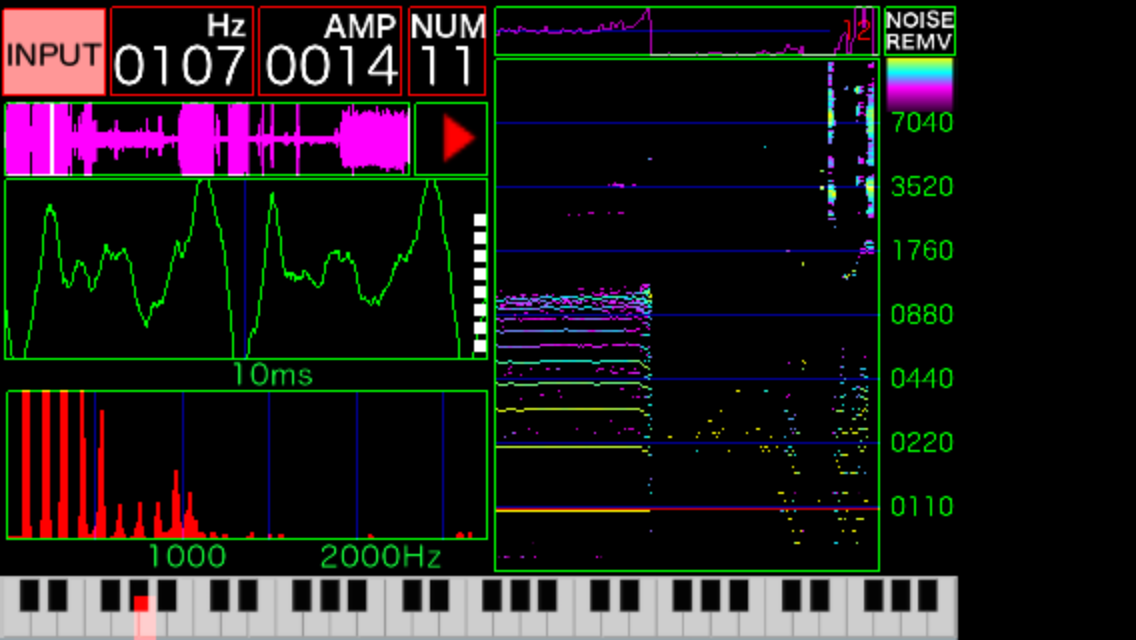
The area of "H2"
After touch (Wave and FFT data is reduced.)
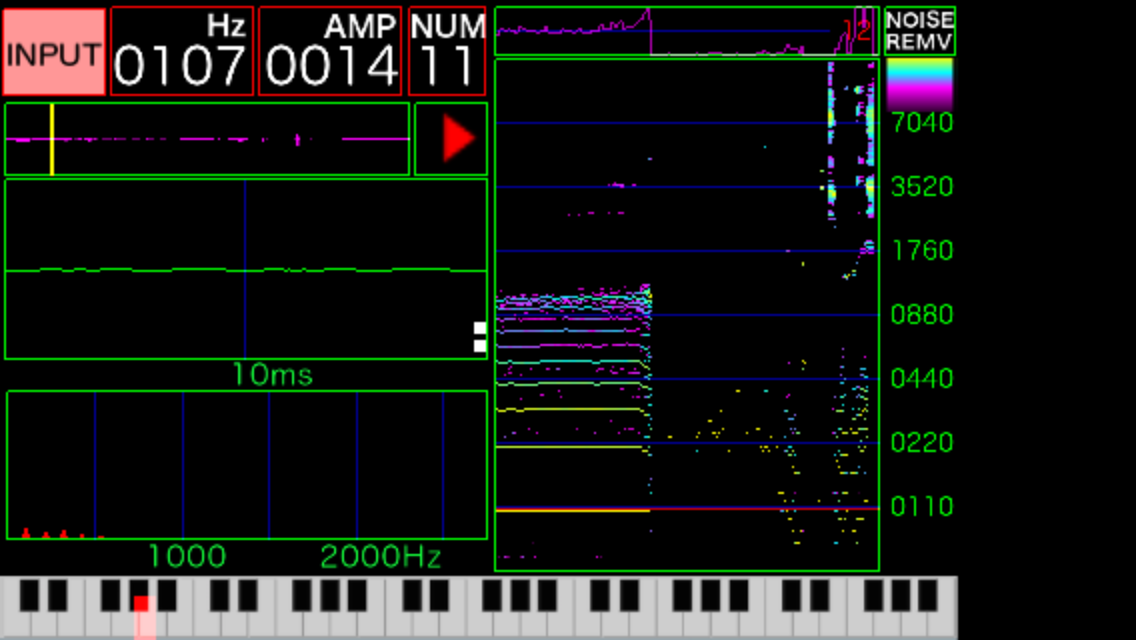
The area of "I"
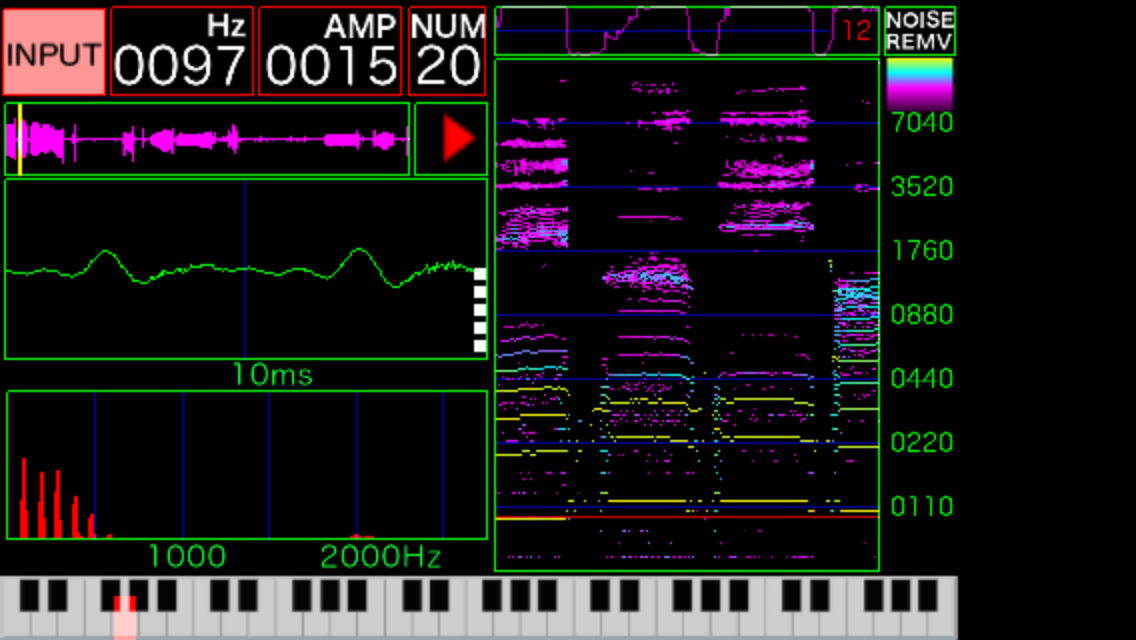
After touch of "I" and move right(The new data is displayed.)
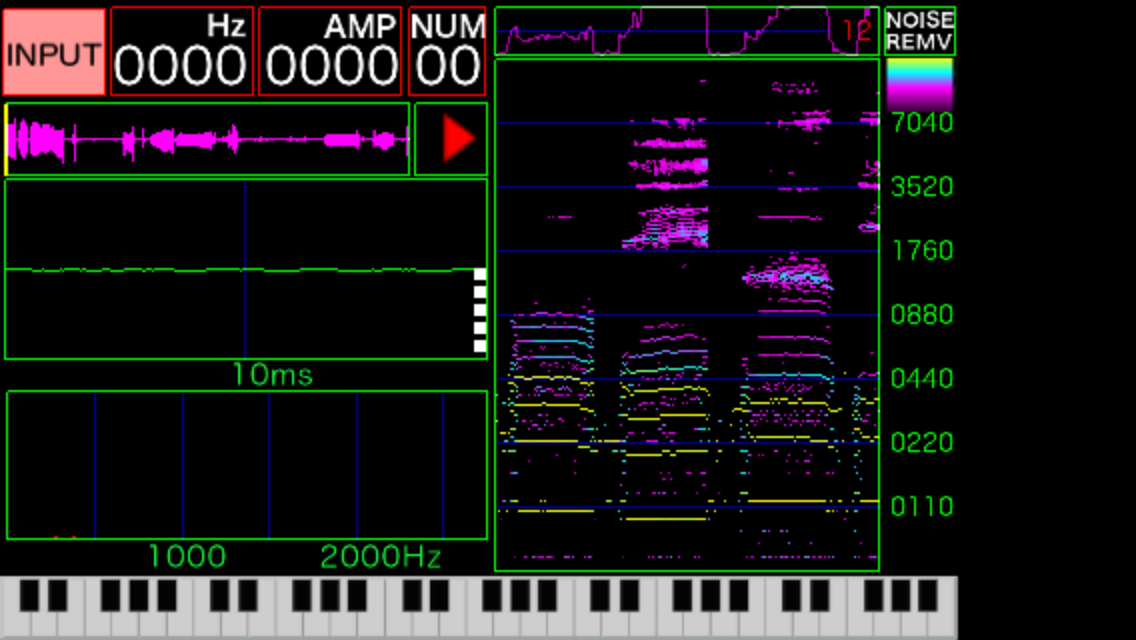
After touch of "I" and move left(The old data is displayed.)
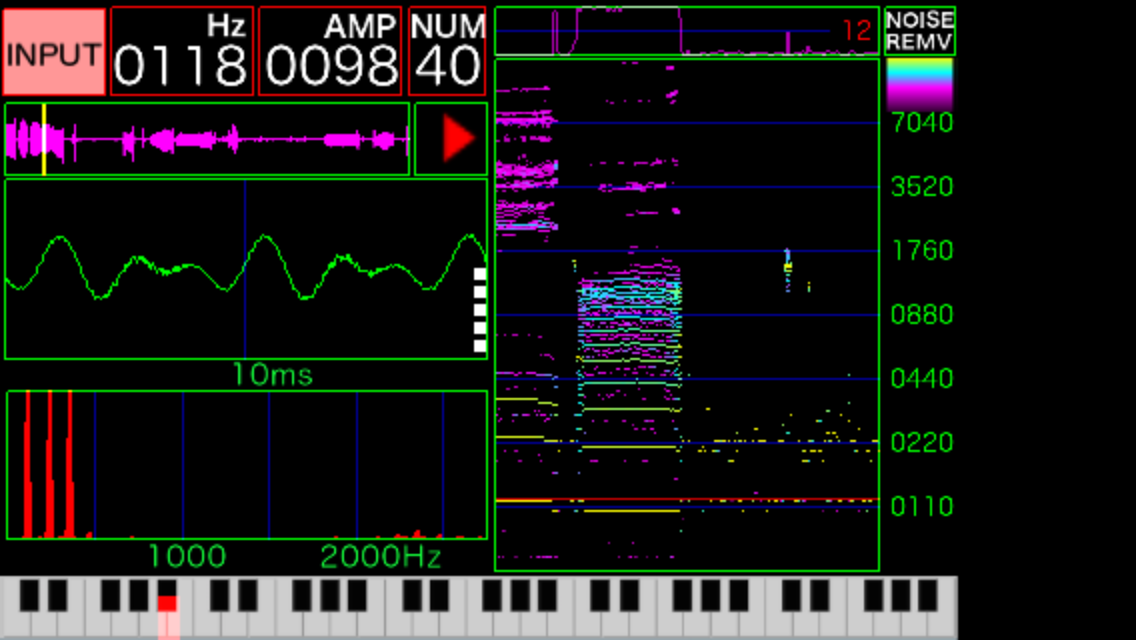
The area of "L"
Before touch (There is noise.)
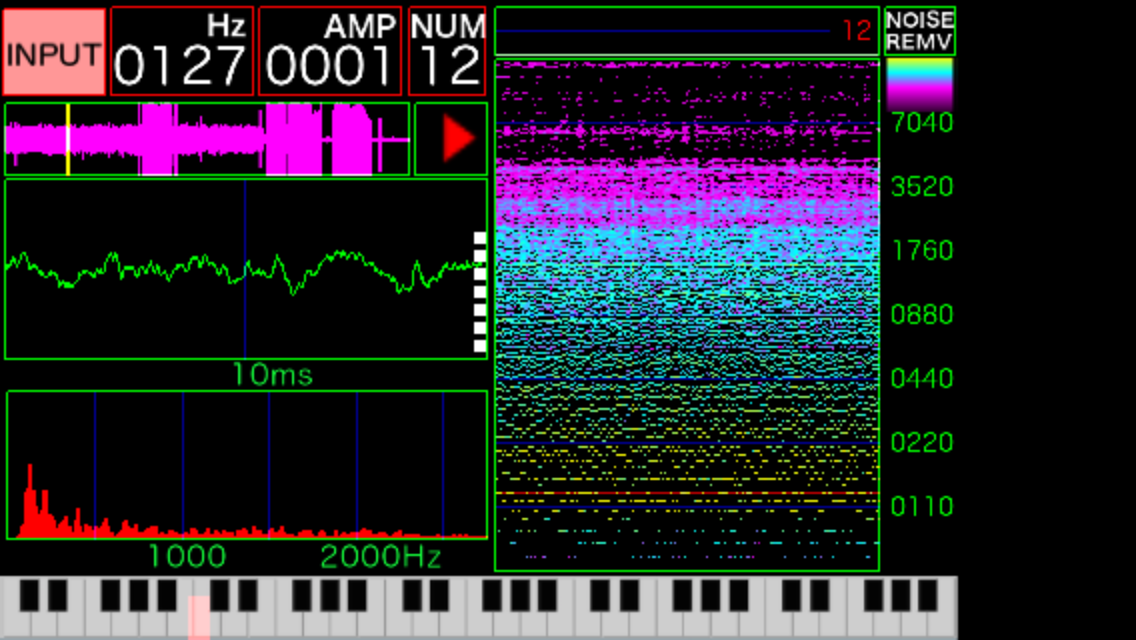
After touch(The noise is removed.)
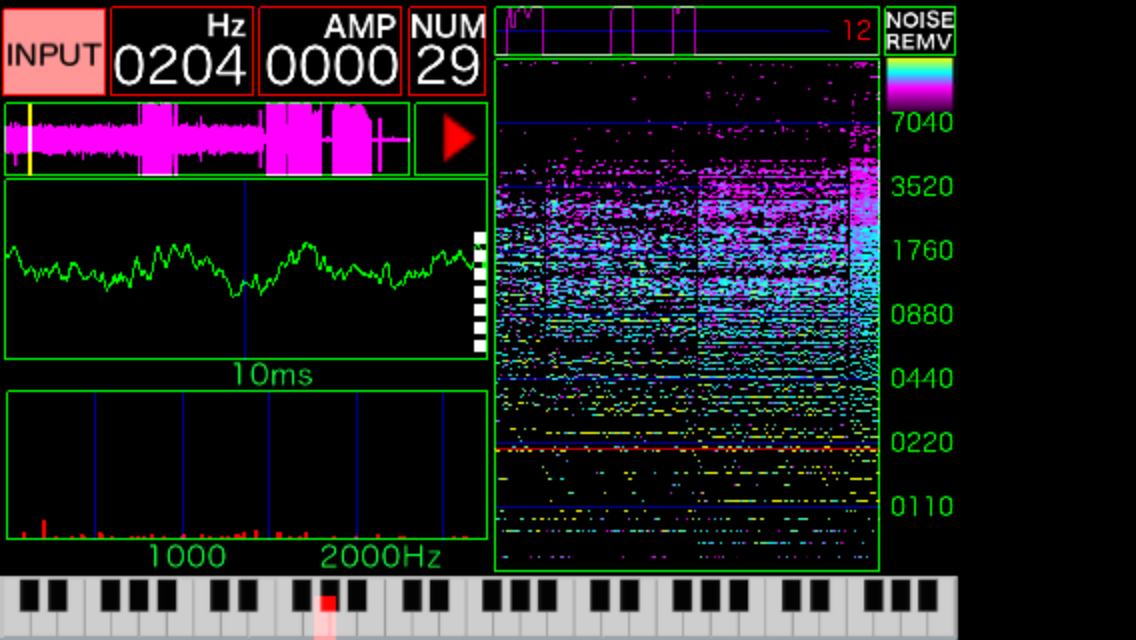
The area of "M"
Before touch(The maximum scale is 14080Hz, the minimun scale is 55Hz.)
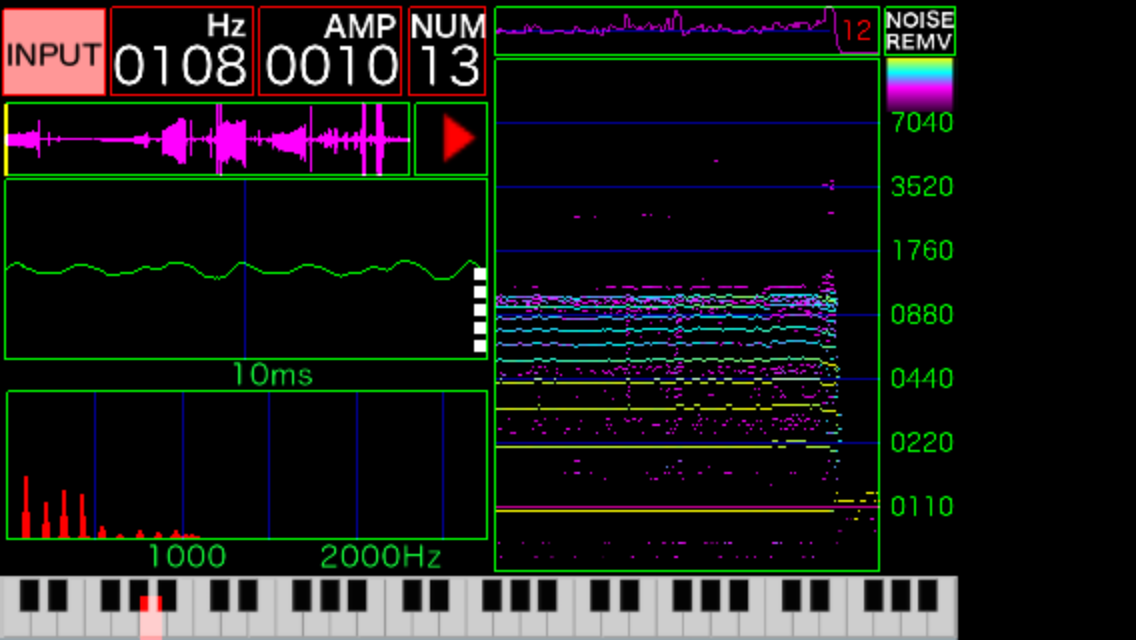
If you touch, the maximum scale become 3520Hz.
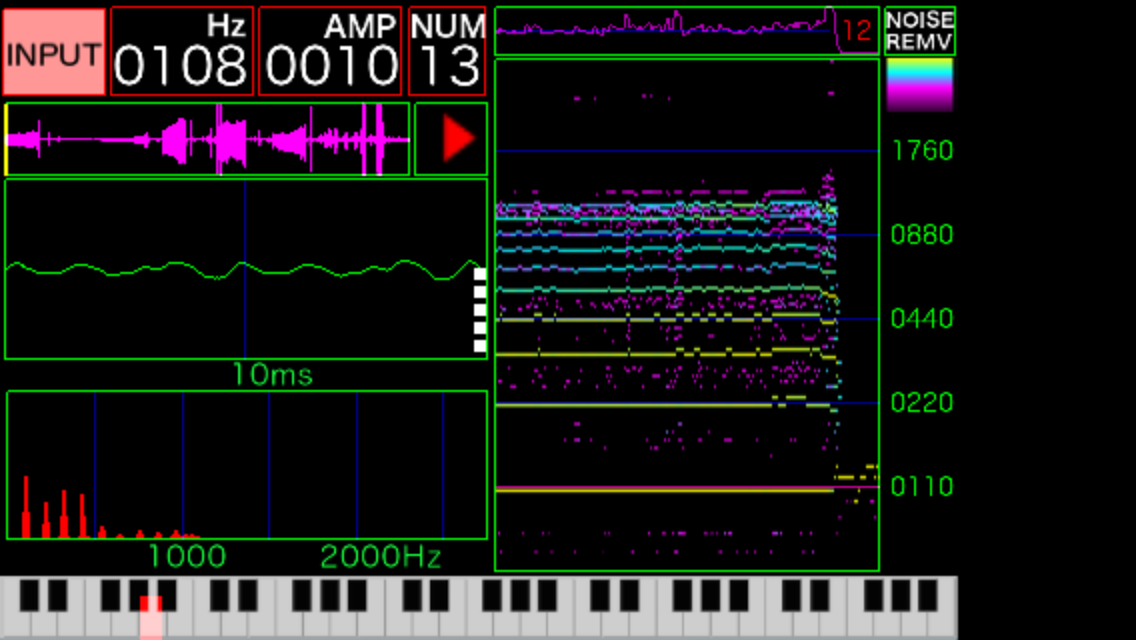
If you touch again, the maximum scale become 880Hz.
And ,you touch again, the maximum scale become 14080Hz.
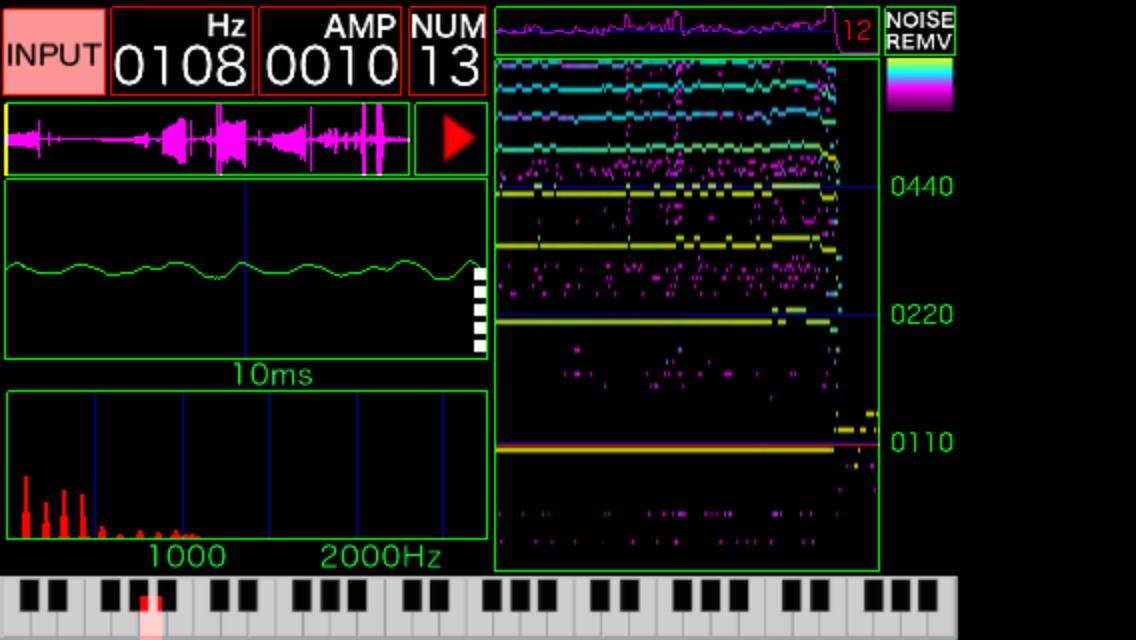
Additional functions in "CanSeeVoice Ver 1.4"
1) 51 seconds recorded audio data can be played back.
2) The opening screen is changed.
Additional functions in "CanSeeVoice Ver 1.3"
1) "Ver 1.3" correspods to iPad.
2) 60 seconds audio data can be saved.
3) The graph of the recorded data was separated.
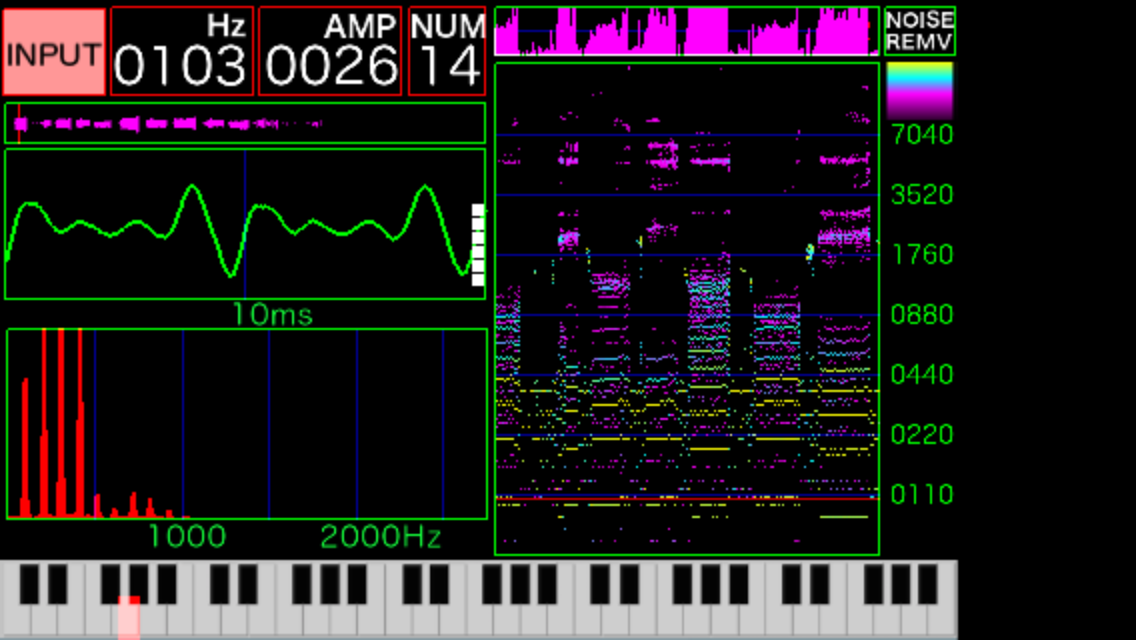
"CanSeeVoice Ver 1.2"
Additional functions in "Ver 1.2" is that 38 seconds audio data
can be saved and reproduced as the graph.
And,corresponds to Landscape "Left" / "Right"
This application has the following features.
A) Button of Input or Stop ------------------------------------->A of
Fig.
B) Display of the value of a fundamental frequency----------------->B
of Fig.
C) Display of the amplitude level of the wave/FFT graph------------->C
of Fig.
D) Display of the numbers of harmonics -------------------------->D
of Fig.
E) Display of relationship between the numbers of harmonics and time. ->E
of Fig.
F) Display of the wave graph------------------------------------>F of
Fig.
G) Display of the FFT graph------------------------------------->G of
Fig.
H1) Button of Amplitude level up of the wave/FFT graph------------->H1
of Fig.
H2) Button of Amplitude level down of the wave/FFT graph----------->H2
of Fig.
I ) Display of relationship between FFT and time.-------------------->I
of Fig.
J) Display of Amplitude of FFT.---------------------------------->J
of Fig.
K) Display of a fundamental frequency on the piano keyboards.-------->K
of Fig.
L) Button of noise rejection ------------------------------------>L
of Fig.
M) Display of the scale of FFT ----------------------------------->M
of Fig.
N) Display of all data of wave ------------------------------------>N
of Fig.
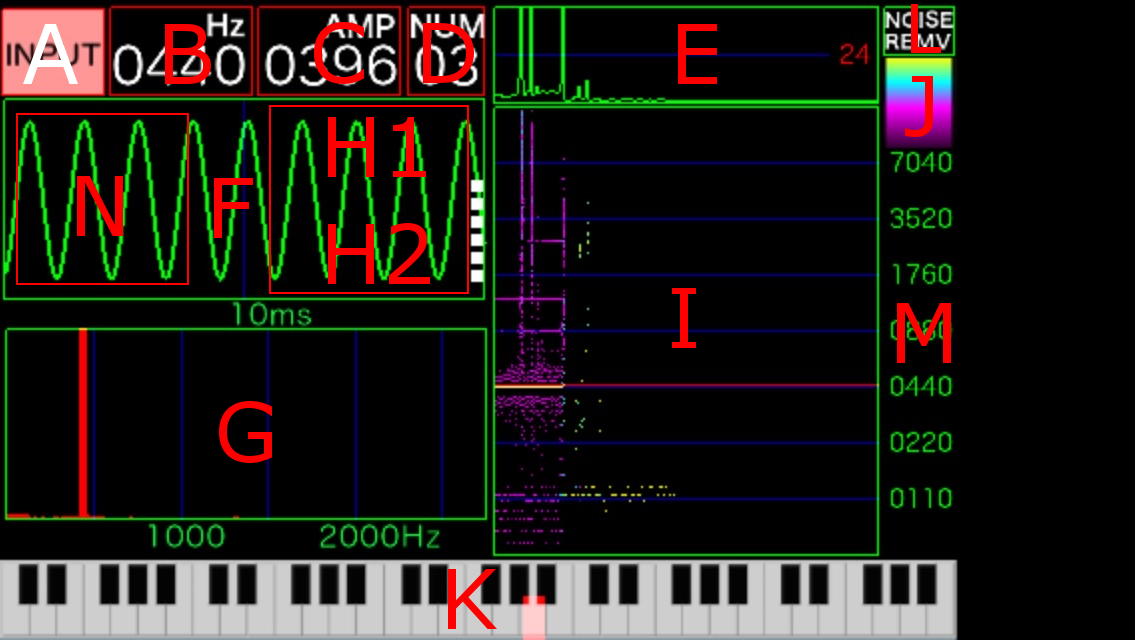
iPhone Application "CanSeeVoice Ver 1.1"
This application shows the frequency of your voice.
This application has the following features.
A) Button of Input or Stop ------------------------------------->A of
Fig.
B) Display of the value of a fundamental frequency----------------->B
of Fig.
C) Display of the amplitude level of the wave/FFT graph------------->C
of Fig.
D) Display of the numbers of harmonics -------------------------->D
of Fig.
E) Display of relationship between the numbers of harmonics and time. ->E
of Fig.
F) Display of the wave graph------------------------------------>F of
Fig.
G) Display of the FFT graph------------------------------------->G of
Fig.
H) Button of Amplitude level up/down of the wave/FFT graph-------->H of Fig.
I ) Display of relationship between FFT and time.-------------------->I
of Fig.
J) Display of Amplitude of FFT.---------------------------------->J
of Fig.
K) Display of a fundamental frequency on the piano keyboards.-------->K
of Fig.
L) Button of noise reduction ------------------------------------>L
of Fig.
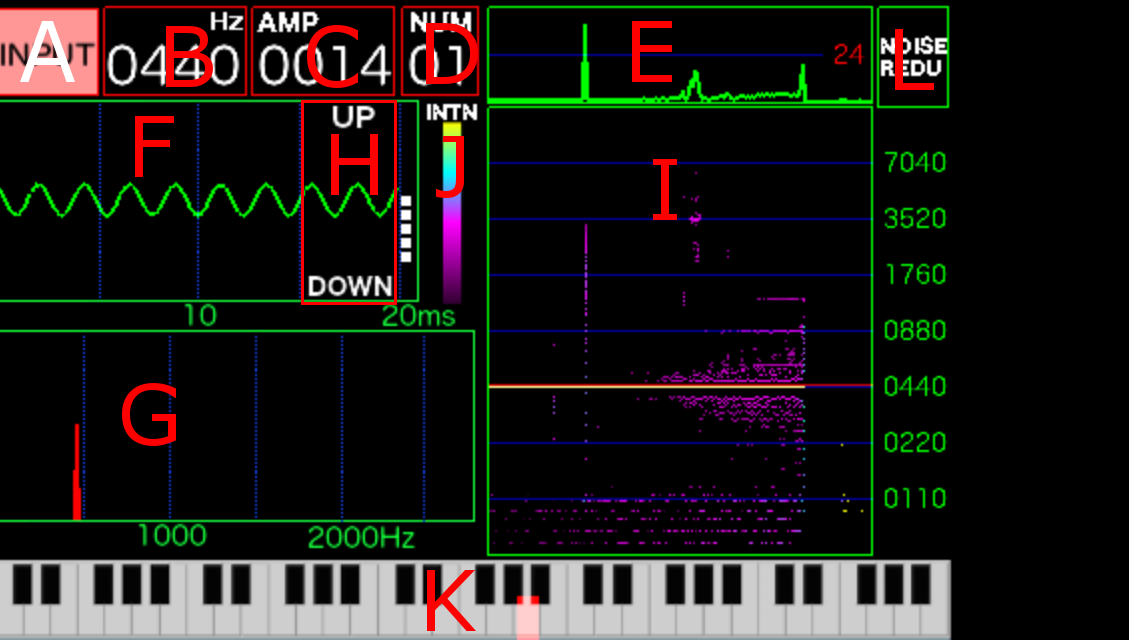
If you touch the area of "E/H/I/L",it happens to be written down.
The area of "E"
Before touch
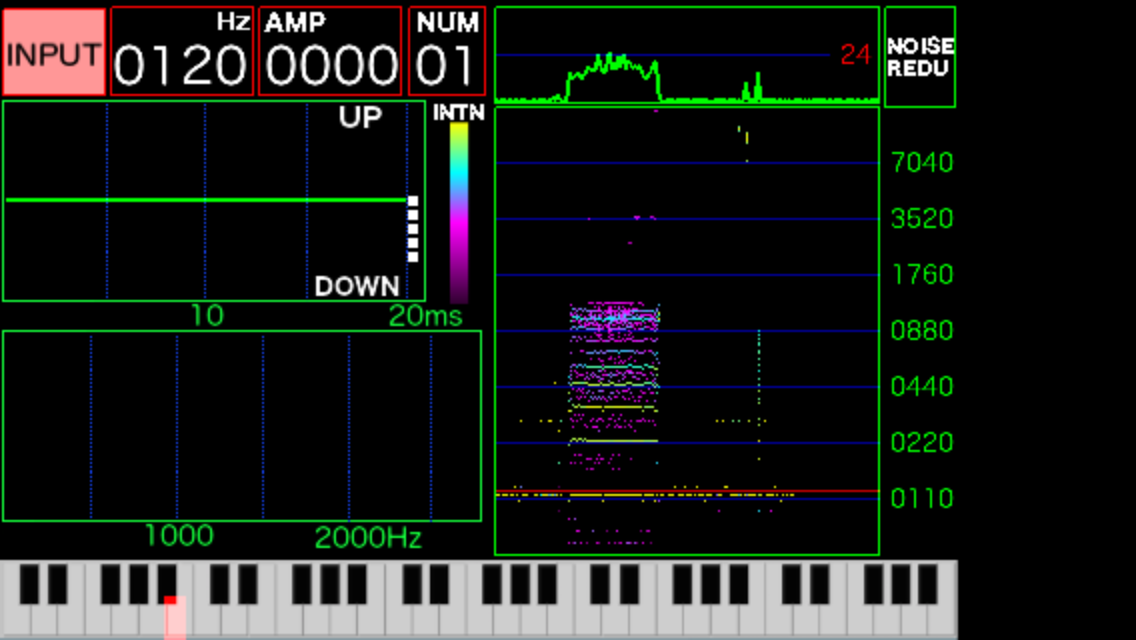
After touch (The scale is changed.)
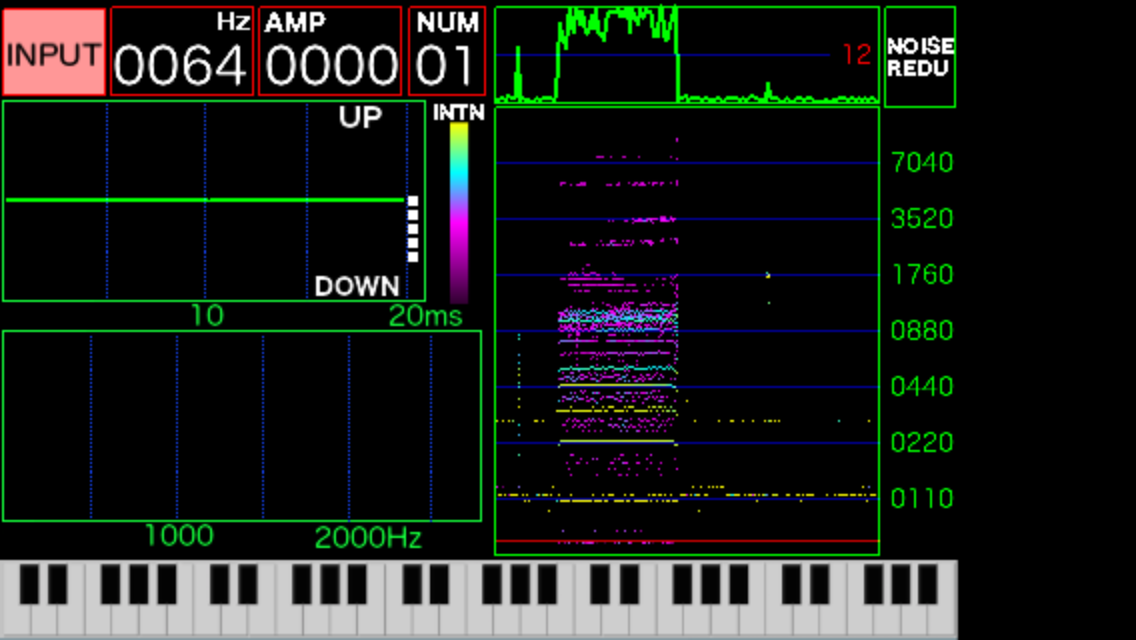
The area of "H"
Touch "UP"
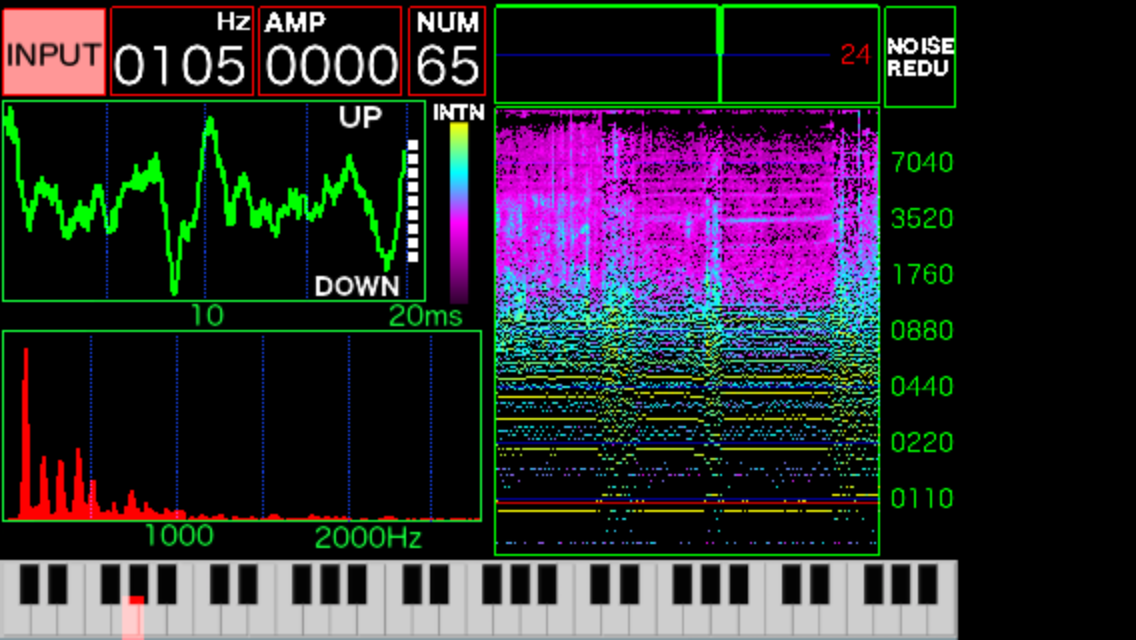
Touch "DOWN"
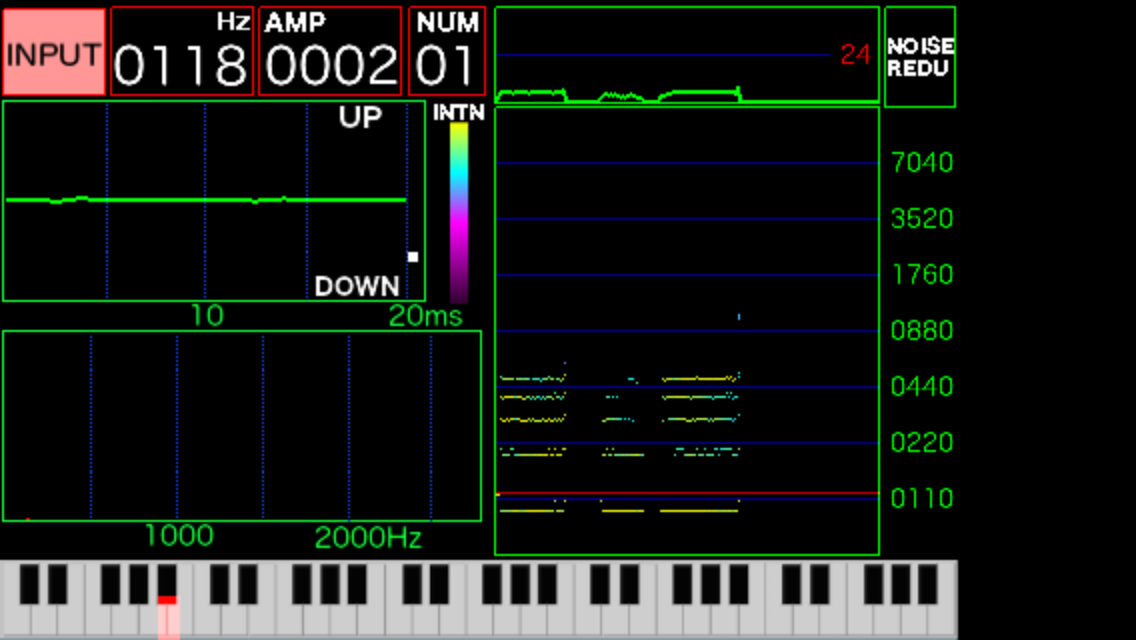
The area of "I"
Before touch
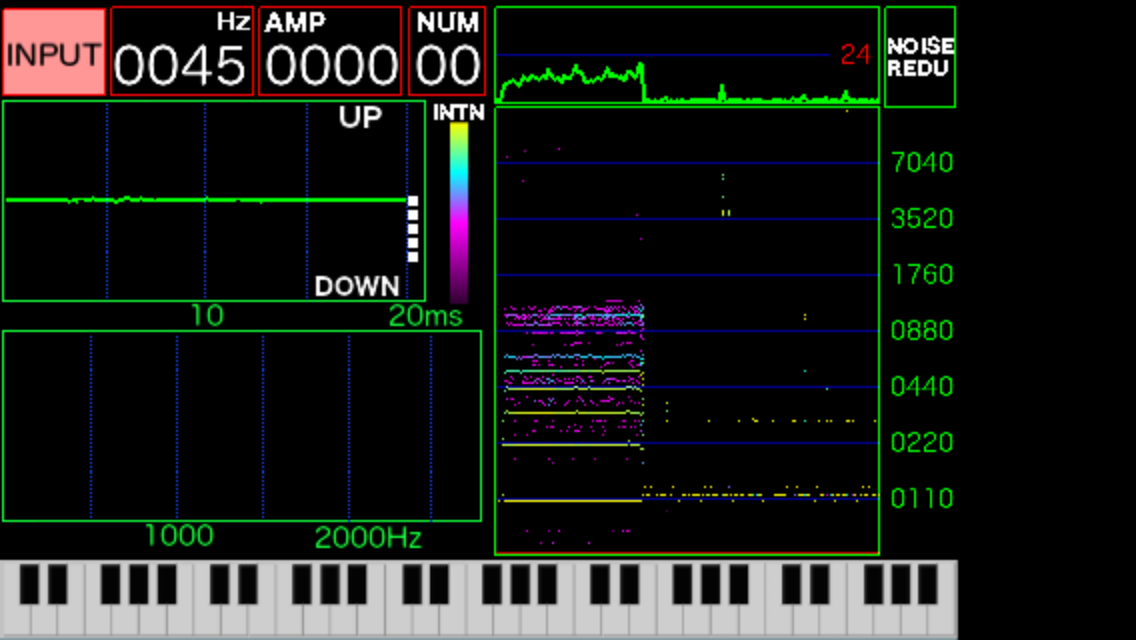
After touch (The scale is changed.)
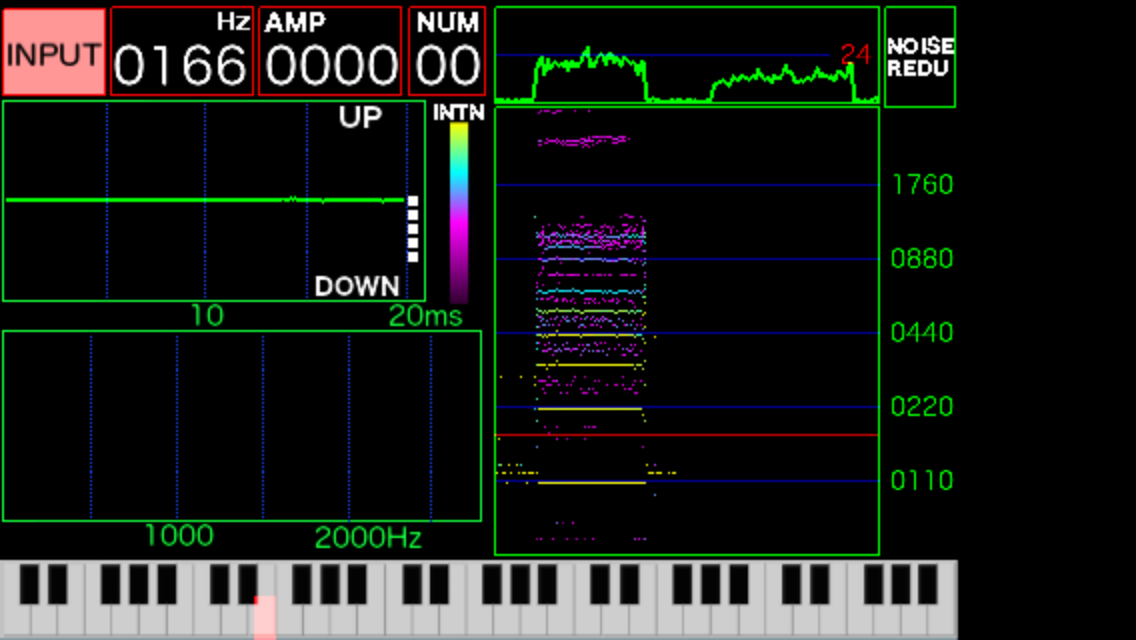
The area of "L"
Before touch (The noise is removed.)
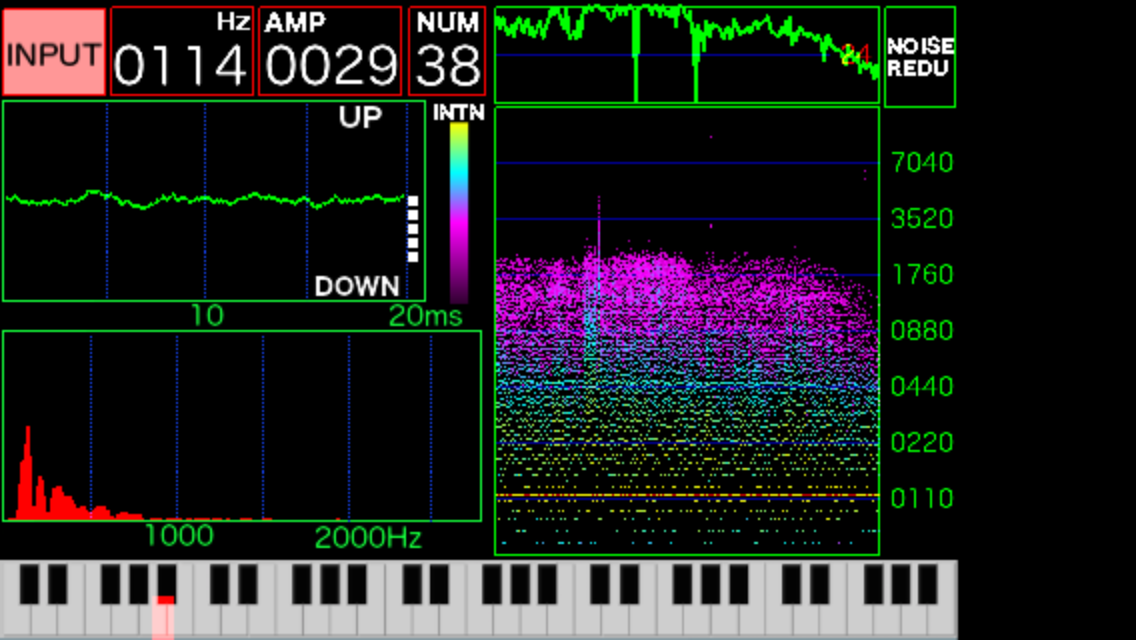
After touch
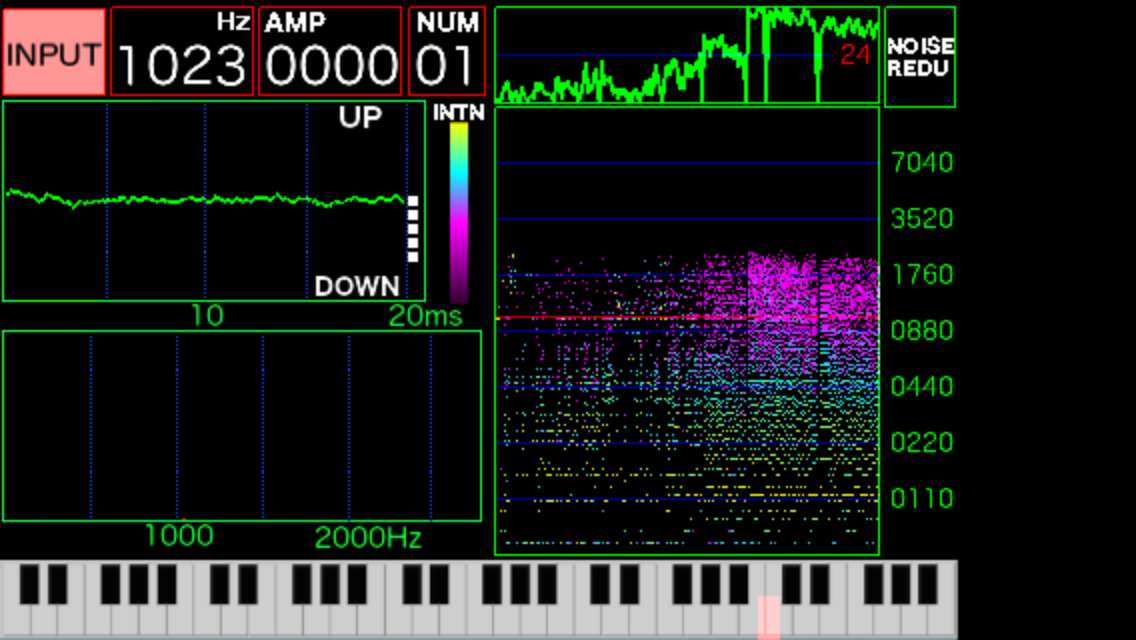
/////////////////////////////////////////////////////////////////////////
iPhone Application "CanSeeVoice Ver 1.0"
This application shows the frequency of your voice.
This application has the following features.
A) Display of the value of a fundamental frequency---------->A of Fig.
B) Display of the wave graph------------------------------->B of Fig.
C) Display of the FFT graph-------------------------------->C of Fig.
D) Display of relationship between FFT and time.--------------->D of
Fig.
E) Display of a fundamental frequency on the piano keyboards.--->E of
Fig.
F) Input or Stop of your voice---->F of Fig.
G) Amplitude level up or down of the wave/FFT graph---->G of Fig.
H) Display of the amplitude level of the wave/FFT graph---->H of Fig.
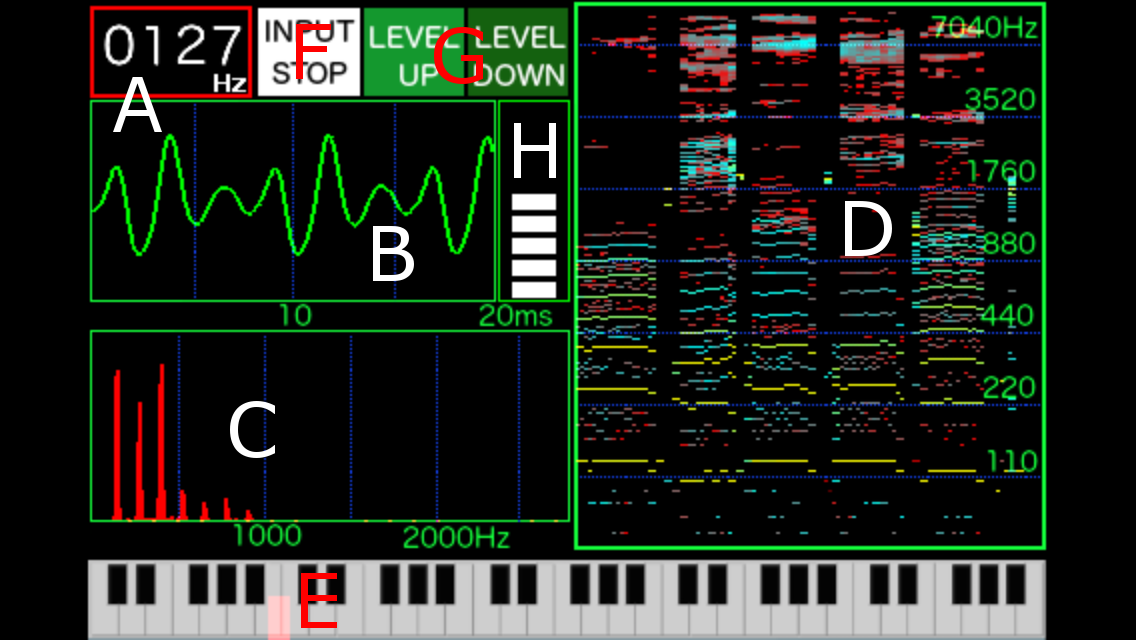
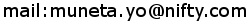
main page